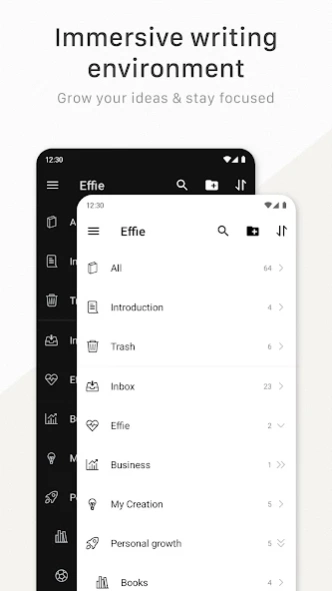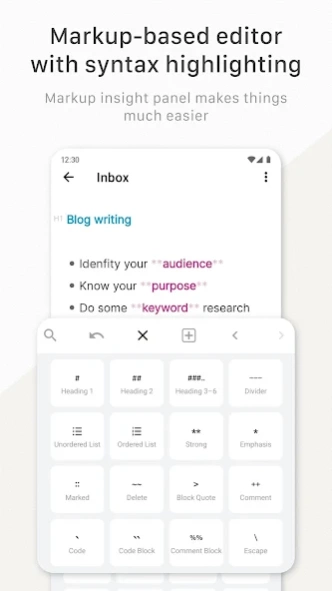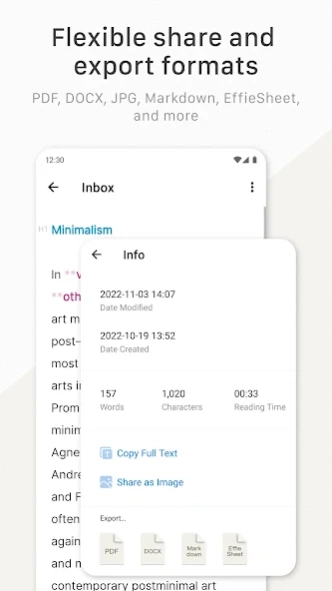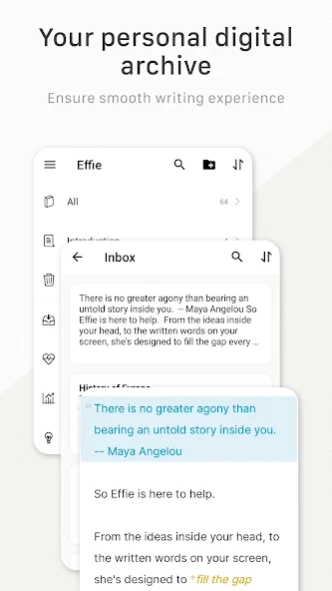Effie: Write & Note 2.0.2
Free Version
Publisher Description
Effie: Write & Note - Where great ideas flow
# Make ideas happen
Ideas are just the first step. The hard part is what follows. How to seize the aha moments, fill the gap between your vision and reality, and, more importantly, how to make your ideas happen.
Luckily, Effie will help with the hard part.
## Unblock your creativity and productivity
Focus is the key to good writing. So Effie cuts out distractions with its minimal interface. No bells and whistles. It’s just you, your thoughts, and the words on the page.
## Turn your writing into what you wanted
Your brain likes associations. So to turn your great ideas and thoughts into brilliant writing, you need to visualize them, keep them organized, and find logical connections. That's why you can create mind maps in Effie even when writing. With the mind mapping feature, we help to bring your ideas to life.
## Markup formatting and mind mapping, two is better than one
Whether you’re already writing or planning to write, Effie is ready to help. With just one click, you can switch from a mind map to an editor. All changes are automatically synced.
## Work on all your devices
Wherever you are and whatever device you have, Effie is there for you whenever your inspiration strikes. She works on Windows, Mac, iPhone, iPad, and Android. She also syncs between all your devices in real-time. So when another idea hits, note it down with whatever device you have on hand, so you'll have easy access to it when you're back at your desk.
## We care deeply about your privacy and data security
All your work in Effie is encrypted with your unique key. In other words, no one has access to what you write. So no targeted ads, no intelligent recommendations, nothing. Your data is safe with us.
## You focus on your thoughts, Effie helps with the rest
Effie has what you need to start writing and keep writing. Her simple Markdown-based editor allows you to mark your headlines, important text, comments and more, so you can finish your work without having to lift a finger from your keyboard.
-------------------------
Features:
+ All your work is in one place and within reach. So there’s no confusing file management.
+ Autosave and sync all your work in the cloud, so you can access anything from anywhere.
+ An immersive writing environment to keep you away from distractions.
+ Insert images to your texts and lists.
+ Flexible export to a PDF, DOCX, Markdown, EffieSheet, and JPEG file, which looks awesome when checked on the phone.
+ Simplified markup language allows you to finish your writing without even lifting your fingers away from the keyboard.
+ You can choose to write in the dark or light theme, whichever drives your creativity and productivity.
+ Publish your work to WordPress directly from within the software.
+ Built with native codes, so it occupies less system resources than you'd think.
-------------------------
Get in touch:
You can go to our website effie.pro for more information. You can also send us an email to help@effie.pro if you have any questions, we'd be happy to help.
About Effie: Write & Note
Effie: Write & Note is a free app for Android published in the PIMS & Calendars list of apps, part of Business.
The company that develops Effie: Write & Note is 7S2P Inc.. The latest version released by its developer is 2.0.2.
To install Effie: Write & Note on your Android device, just click the green Continue To App button above to start the installation process. The app is listed on our website since 2024-04-17 and was downloaded 2 times. We have already checked if the download link is safe, however for your own protection we recommend that you scan the downloaded app with your antivirus. Your antivirus may detect the Effie: Write & Note as malware as malware if the download link to pro.effie.android is broken.
How to install Effie: Write & Note on your Android device:
- Click on the Continue To App button on our website. This will redirect you to Google Play.
- Once the Effie: Write & Note is shown in the Google Play listing of your Android device, you can start its download and installation. Tap on the Install button located below the search bar and to the right of the app icon.
- A pop-up window with the permissions required by Effie: Write & Note will be shown. Click on Accept to continue the process.
- Effie: Write & Note will be downloaded onto your device, displaying a progress. Once the download completes, the installation will start and you'll get a notification after the installation is finished.